From Vanilla Tweaks
Quality of Life:
Back to Blocks
Craft full blocks from stairs and slabs

Double Slabs
Allows you to craft 2 slabs from a block
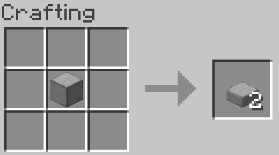
Rotten Flesh to Leather
Allow you to smelt rotten flesh into leather

Craftable Black Dye
Use charcoal or coal to create black dye
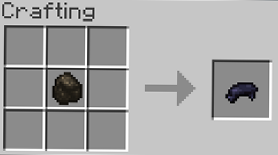
Sandstone Dying
Use red dye to create red sandstone from regular sandstone

Blackstone Cobblestone
Allows you to use blackstone in recipes that require cobblestone
Powder to Glass
Allows you to smelt concrete powder into coloured glass
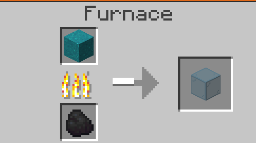
More Blocks:
Use the regular recipes for stairs, trapdoors, bark and bricks and get more items as a result
Craftables:
Craftable Gravel
Allows youto craft gravel from flint
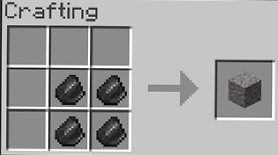
Craftable Blackstone
Allows you to craft blackstone or polished blackstone from basalt & charcoal/coal

Craftable Name Tags
Allows you to craft name tags
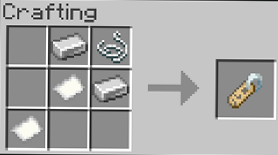
Craftable Horse Armor
Allows you to craft horse armor
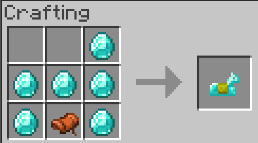
Craftable Golden Apples
Allows you to craft enchanted golden apples

Craftable Bundles
Allows you to craft bundles from leather & string
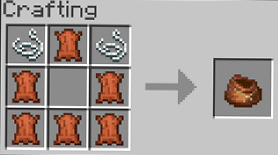
Unpackables:
Unpackable Wool
Allows you to craft string from wool
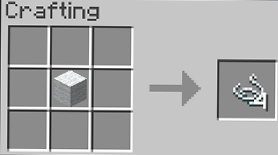
Unpackable Netherwart
Allows you to breakdown netherwart blacks into netherwart

From Planet Minecraft:
PK Racks
After you crafted the rack, you can simply place down your rack. You can either place it on the ground, allowing you to set up to two tools in it. Or on a wall, allowing you to showcase a single tool. In order to set a tool in it, you need to right click the rack while holding the item you want to place, whithout sneaking. To take the item back, right click it the same way having your mainhand empty.
Racks placed on the ground can hold: axes, hoes, pickaxes, shovels, swords, fishing rod, carrot on a stick, warped fungus on a stick and mace.
Racks placed on a wall can hold: axes, hoes, pickaxes, shovels, swords, bow, crossbow, trident, fishing rod, shield, shears, brush, spyglass, carrot on a stick, warped fungus on a stick and mace.
Right clicking racks while sneaking will change their pose (their items rotation and position). Ground racks have 6 different poses, and wall racks have 4 different poses.

Better Item Frames
Easily turn your (glow or regular) item frames invisible or visible in Survival!
You can also lock your item frames rotation to avoid miss-click issues.
To make your (glow or regular) item frames invisible, you need to right-click an item frame while sneaking and having Shears in the main hand.
The background will then be cut from the item frame, making it invisible. This action will consume the Shears durability, the process will take into account the Unbreaking enchantment (even levels greater than 3).
There are two ways to make their background reappear: you can either completely remove the item frame and place it back, or if you already set up several of them and you want to save time, you can also right-click these item frames while sneaking and having a Brush in the main hand.
The background will then be glued back to the item frame, making it visible. This action will consume the Brush durability, the process will take into account the Unbreaking enchantment (even levels greater than 3).
In order to lock item frame rotation, you can right-click an item frame while sneaking and having Glass Panes in the main hand.
It will consume a Glass Pane, as if it was fixed on the item frame. The item itself can be changed, but it won’t be able to be rotated anymore. In order to unlock the rotation, you will need to break the item frame, and place it back.
More Paintings
Custom Paintings by Sugarcube
Last updated January 18th, 2025




